To place an order for our WordPress hosting plans, please follow the steps below:
- Visit https://bluhostnow.com Click on hosting and click on Host Your WordPress site.
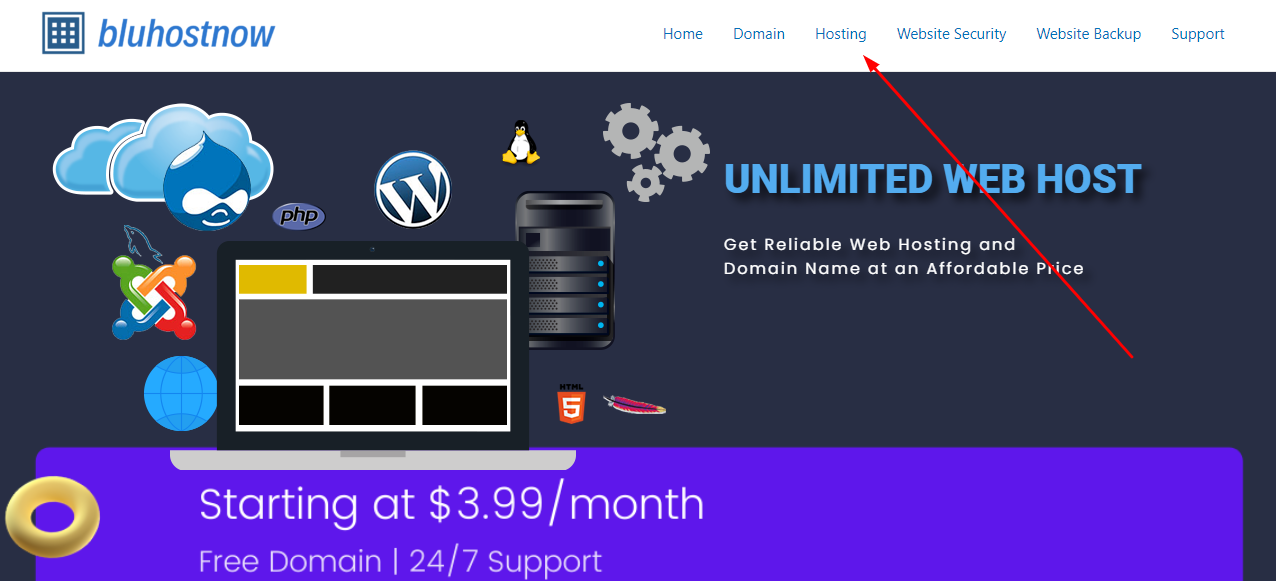
2. Click on Choose plan to select your preferred plan.
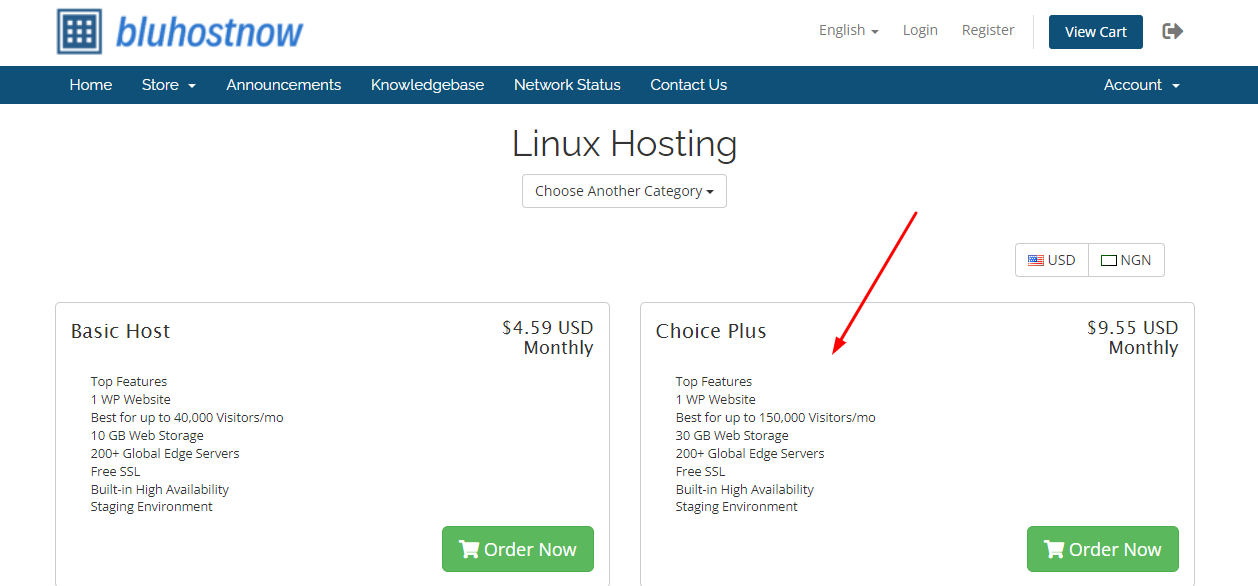
3. In the Choose A Domain Section. There are 3 options.
a. Register a new domain: Choose this option if you have registered your domain.
b. Transfer your domain from another registrar: Choose this option if you have an existing domain but it is with another registrar and you wish to transfer to us.
c. I will use my existing domain and update my nameservers: Choose this option if you have a domain name and you want to point your nameservers to us.
For this sake of this tutorial, we will be going with the first option(register a new domain). Enter your new domain name, choose the extension(.com, .net etc), and click on check to confirm if the domain name is available for registration.
4. Click on continue as soon as you have confirmed that the domain name is available.

